Annual Sale : Get upto 75% off on your Annual Subscription
Get it now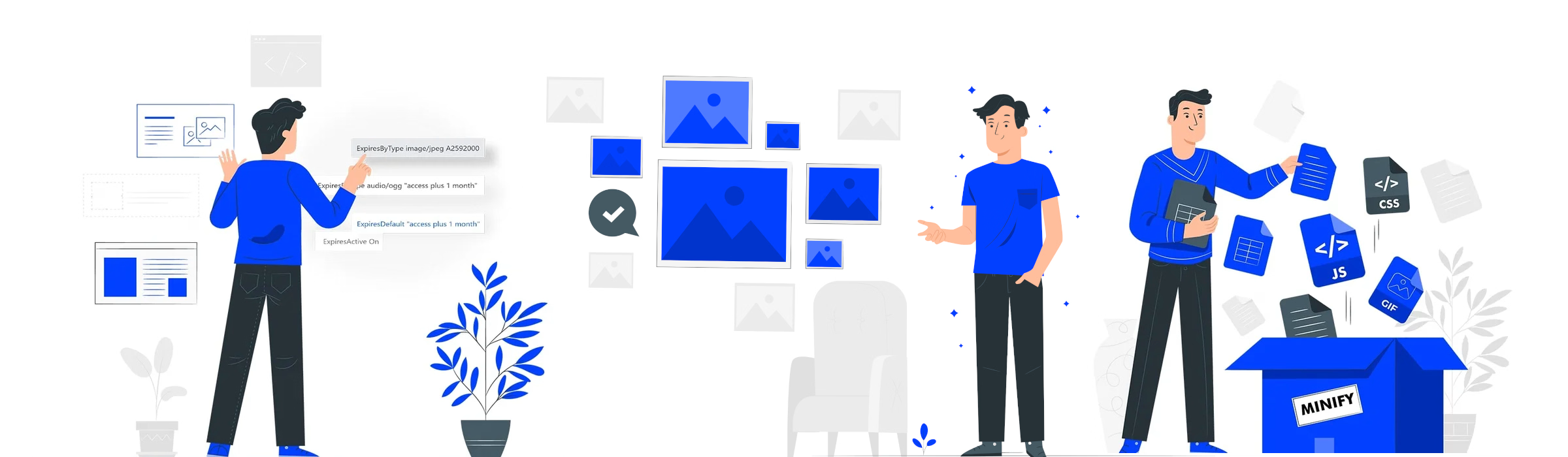
Main Features of Add Expires Headers
Plugin adds all essential resources optimizations which every WordPress website should have. Here we tried to give brief summary of them.
Adding expires headers
Adding expires headers helps browser to cache resources for specific period.
Caching External Resources
Plugin supports specific types of external resources caching
Custom file Format support
Add custom file types for adding expires headers to them
Enable gzip compression
Help to enbale compression which reduce data transfer require
Prevent Specific Files from Cache
Prevent specific file/s from browser cache
Refresh Cache Periodically
You can choose frequency to refresh cache periodally using plugin
Remove version Info
Plugin supports removing version info of files for better caching
Type base Expiry Time
You can different expire time for cache base on type of resources.
Image Optimization with Super Accurate Lazy Loading
Automatic Format Conversion
Converts images to optimal formats like WebP or AVIF automatically for faster delivery.
Lazy Loading
Loads images only when visible on screen, reducing initial page weight and improving loading speed.
Intelligent Size Management
Detects and serves appropriately sized images for each device to save bandwidth and boost speed.
Modern Image Formats
Supports next-gen formats such as WebP and AVIF for superior compression without quality loss.
Performance Monitoring
Continuously tracks image optimization impact on load time and Core Web Vitals for better insights.
Responsive Image Optimization
Generates multiple image sizes and serves the best one for every screen and resolution.
Quality Preservation
Optimizes images efficiently while maintaining visual clarity and professional-grade quality.
Effortlessly Seamless Integration
Works out-of-the-box with WordPress and major themes or plugins, no setup hassles or coding required.
Along with new features of Optimized Minify
Merging CSS Files
Merge multiple css files into one helps reducing http requests and improving pageload speed
CSS Minification
Minify css files which reduce data transfer requirement hence increase pageload speed
Inline Google Fonts
Inline google fonts helps to load page faster and reduce external http requests.
Inline Footer CSS
Inline small footer css which helps to increase page speed.
Merging JS Files
Merge multiple js files into one helps reducing http requests and improving pageload speed.
JS Minification
Minify js files which reduce data transfer requirement hence increase pageload speed
Defer parsing of JS Files
Plugin offers defer scripts option to speed up rendering process.
HTML Minifcation
HTML minification helps to reduce overall data size of page.
More reasons to choose our plugin

Priority Support

Our support team is filled with professionals who can quickly solve your any problem.

Plugin Configuration on Request

We offers plugin configuration and website performace testing on request on pro purchase.

Regular Updates

We regularly maintaing our plugin so plugin remain updated and adds more and more new functions.
Special Pricing For Every One
We really not differenciate people with pricing and our plugin offers all features to every single plans.
$39.99
If Billed Annually
or $7.99 / Month
Individual Pro
One Website License
$69.99
If Billed Annually
or $14.99 / Month
Freelancer Pro
3 Websites License
$99.99
If Billed Annually
or $24.99/ Month
Professional Pro
6 Websites License
$199.99
If Billed Annually
or $31.99 / Month
Agency Basic
20 Websites License
$299.00
If Billed Annually
or $39.99/ Month
Agency Gold
50 Websites License
$499.00
If Billed Annually
or $49.99/ Month
Agency Platinum
100 Websites License
Frequently Asked Questions
Get quick answers about your general questions/queries related to our Plugin.
Expires headers are guide to browser from website that how long it can keep resources in it’s cache. Based on requirement of updating of any type of resources we can give different expiry time for resources. So Expire headers determine for browser that it needs to fetch new version of resources or use cached version.
By using Expires headers browser take decision to load resource from cache or directly from website server. Every time when website is loading on browser, browser check for expires headers for resources and if expiry date set to the future then cached version of resource at browser stored cache it will load resource from cache. Otherwise it will load direct from website server.
You can use our support page to contact us. Along with that once you install our pro plugin you can send us support mail using backend of website as well. For this you need to Admin Menu >> Add Expires Headers >> Contact Us to send us support email to our team.
It usually takes less than 48 hours us to respond back on your initial request for support.
Optimized Minify will minify all possible css and js files on website and merge them into 3-4 combined files base on prior location of scripts and styles.
Hence it will reduce total data size by merging and minification and also reduce number of requests performed on server for loading page which results into better performace.
Yeah Add expires headers have ability to enable Gzip compression for various types of resources if your server supports Gzip compression.
Words from Users of Plugin
Response of our customer is our real earnings and we are here for long term healthy customer relastionship.
![]()
Really pleased – works well for me
Very pleased with this. Works as described and is well maintained. Excellent functionality.
Peter Andrew
![]()
Increases my speed score
Plugin helped to increase my structure and performance score by serving static assets with an effective cache policy.
Do add javascript and css minification functionalities in futute updates so we need not to use more plugin for same.
Thanks.
chris1975s
![]()
Works as Advertised
The plugin is great with fantastic support. So far it works completely well.
Karen Cole
![]()
Excellent plugin to improve your page ranking
Easy to navigate, well maintained, carefully considered and a likely worthwhile addition to your site. Support is fast and effective.
naturalremedymassagecoolum
![]()
Great Plugin, Greater Support
I initially bought the premium version and it wasn’t working. I emailed AEH and requested a refund. I showed them my results using the plugins and they responded and asked if I could give them access to my site. I created a user for them and they found out what was causing my issue. It ended up being a plugin (Autoptimize) that was causing my issue. The rep went and found a replacement plugin to substitute Autoptimize and now my GTMetrix scores are great (100/100). I couldn’t be happier with this plugin and support.
DavidM

